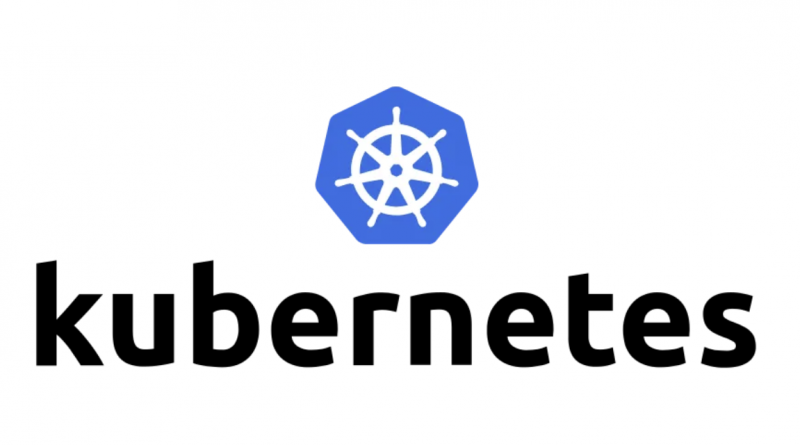Top 20 Kubernetes Scenario-based Interview Questions
Preparing for an AWS EKS (Elastic Kubernetes Service) interview can be a challenge. To help you, we have compiled a list of top 20 scenario-based Kubernetes questions tailored specifically for AWS EKS. Each question comes with an answer, as well as a real-world example to illustrate the concept.
- Pod Failure: Question: A Pod running a critical service in your EKS cluster has suddenly failed. How would you troubleshoot and resolve this issue?
Answer: Start by checking the status and logs of the Pod usingkubectl describe podandkubectl logscommands respectively. To store and monitor your EKS cluster logs, consider using the CloudWatch Logs feature of AWS. - Service Exposure: Question: You have a set of Pods running an application in EKS. How would you expose this application to outside traffic?
Answer: AWS Load Balancer Controller in EKS allows for exposure of services to outside traffic. By adding annotations to your service, you can create an AWS Application Load Balancer or a Network Load Balancer. - Scaling Pods: Question: Your EKS application is experiencing higher than expected traffic. How would you automatically scale the Pods?
Answer: Set up the Kubernetes Horizontal Pod Autoscaler in EKS. For metrics needed for autoscaling, EKS supports the Kubernetes Metrics Server. You can also consider AWS Cluster Autoscaler on EKS for node-level scaling in combination with the Kubernetes Cluster Autoscaler. - Managing Sensitive Information: Question: Your EKS application needs to access sensitive information such as database passwords. How would you securely manage this information?
Answer: Kubernetes Secrets in EKS can be used for storing sensitive information. AWS Secrets Manager also provides a secure way to store secrets. AWS Secrets Manager Injector enables secrets to be directly accessed from Secrets Manager to your Kubernetes Secrets. - Persistent Data: Question: Your EKS application needs to write and read data from a persistent storage. How can you achieve this in EKS?
Answer: The Amazon EBS CSI driver in EKS can provision Amazon EBS volumes for Pods. Persistent Volumes and Persistent Volume Claims can be defined to bind Pods to EBS volumes. - Multi-tenancy: Question: How can you ensure separation of resources in a multi-tenant EKS cluster?
Answer: Use Kubernetes Namespaces for virtual separation within the EKS cluster. AWS also provides the IAM roles for service accounts feature to assign IAM permissions to Pods. - Rolling Updates: Question: You have deployed an application in EKS using a Deployment object. You now need to update the application with zero downtime. How would you achieve this?
Answer: Kubernetes Deployments in EKS support Rolling updates. This strategy allows for incremental updates of Pods instances with new ones, ensuring zero downtime. - Rollback: Question: You rolled out an update to your application in EKS, but there are unexpected errors. How would you rollback the update?
Answer: Use thekubectl rollout undo deploymentcommand to rollback a Deployment in EKS. This reverts the Deployment to its previous state. - Node Failure: Question: An EC2 instance serving as a Node in your EKS cluster has failed. How does EKS handle this situation?
Answer: The Kubernetes Node Controller in EKS marks the Node as ‘unavailable’ and reschedules the Pods to other Nodes in the EKS cluster. If your nodes are part of an EC2 Auto Scaling group, a new instance will replace the failed one. - Load Balancing: Question: How does EKS distribute network traffic to Pods?
Answer: EKS uses Kubernetes Services to define a set of Pods and route network traffic to them. Additionally, the AWS Load Balancer Controller can create an AWS Application Load Balancer or a Network Load Balancer to distribute traffic among Pods. - Argo CD Integration: Question: You want to set up a GitOps workflow for your EKS applications with automatic syncing when changes are pushed to the application’s repository. How would you achieve this?
Answer: Install Argo CD in your EKS cluster and create an Argo CD application pointing to the desired Git repository. By setting the sync policy to ‘automatic’, Argo CD will automatically apply changes whenever the repository’s state changes. - Monitoring Setup: Question: You are tasked with setting up a monitoring solution for your EKS applications. Which tools would you use and how would you set them up?
Answer: Use Prometheus for metrics collection and Grafana for metrics visualization. Both can be deployed in your EKS cluster. With the Prometheus Operator, setup in Kubernetes can be simplified. - Alerts Setup: Question: Your team needs to be alerted when the CPU usage of any Pod in your EKS cluster exceeds 80% for more than 5 minutes. How would you set this up?
Answer: Use Prometheus to scrape CPU metrics from your EKS cluster and set up alert rules. Grafana can send out the alert notifications through various alert notification channels. - Prometheus Scaling: Question: Your Prometheus instance is unable to handle the load of your growing EKS cluster. How would you scale it?
Answer: Scale Prometheus in EKS by dividing the targets that Prometheus scrapes into different Prometheus servers, a process known as sharding. Alternatively, you can use Thanos or Cortex for horizontal scalability of Prometheus. - Application Dashboard: Question: Your team wants a Grafana dashboard to visualize the HTTP request latency of your applications running in EKS. How would you achieve this?
Answer: After ensuring your application exposes these metrics and Prometheus scrapes them, set up a Grafana dashboard for visualization. Grafana can create plots using data queried from Prometheus. - Argo CD Rollback: Question: You deployed an application update using Argo CD in your EKS cluster, but the new version is causing errors. How would you rollback to the previous version?
Answer: In the Argo CD dashboard, select the application, then click on the ‘App Details’ tab, and finally on the ‘History’ tab. Select the desired state and hit the ‘Sync’ button to rollback. - Multi-cluster Deployment: Question: Your company uses multiple EKS clusters for different environments (development, staging, production). How would you streamline the deployment process across these clusters?
Answer: Register all your EKS clusters to your Argo CD instance. When defining the Argo CD application, specify the destination cluster where the application should be deployed. - EKS Metrics Collection: Question: You need to collect and analyze metrics of the EKS control plane itself. How can you achieve this?
Answer: Prometheus can collect metrics from the EKS control plane. Set up service monitors for the EKS API server and other components. Use Grafana to visualize these metrics. - Secure Grafana Access: Question: Your team needs to access Grafana dashboards, but you want to ensure only authorized persons can view it. How would you secure Grafana?
Answer: Grafana supports multiple authentication methods, including OAuth, LDAP, and basic auth. Enable the appropriate authentication based on your organization’s requirements. Set up fine-grained access control in Grafana for detailed user permissions. - Prometheus High-Availability: Question: Your monitoring needs to be highly available, and you can’t afford to lose metrics data. How would you ensure the high availability of Prometheus?
Answer: Run two or more identically configured Prometheus instances in parallel for high availability. Both instances scrape the same targets, thus they have the same data. If one instance fails, the other instance provides access to your metrics data
Studying these scenarios and understanding their real-world applications will help you gain a competitive edge in your AWS EKS interviews. Best of luck with your preparation!